Setup on Windows
Less than 1 minute
Here is a instruction to help you setup your PC with Windows and RX-888.
PC Requirements
You need a PC which has:
- USB 3.0 port with 2A power supply
- Windows 10/11 Operation System
Warning
If you are using non-Windows like Linux or OSX, please refer the documentation here.
Download & Install the Driver
You can download the Cypress driver for Windows here.
When you connect the RX-888 to your computer it will either show up as a WestBridge or Cypress FX3 device.
If it shows as "Cypress FX3" like the following image then drivers are already installed. You can move to next step. 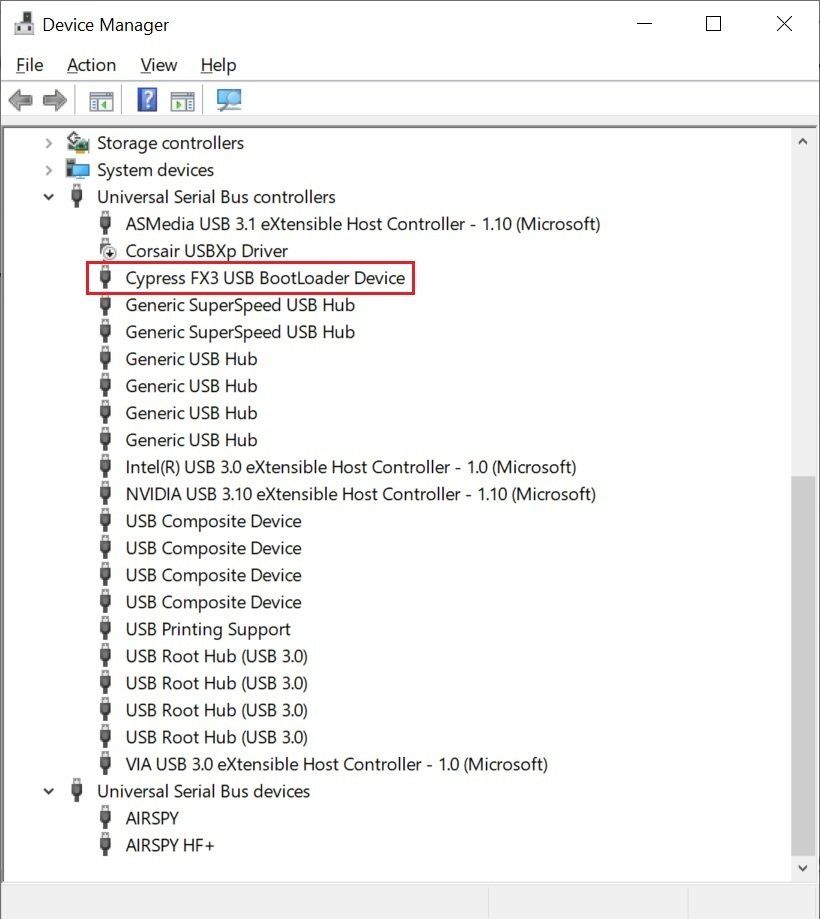
If it shows as "WestBridge" then you must install the Cypress FX3 driver: 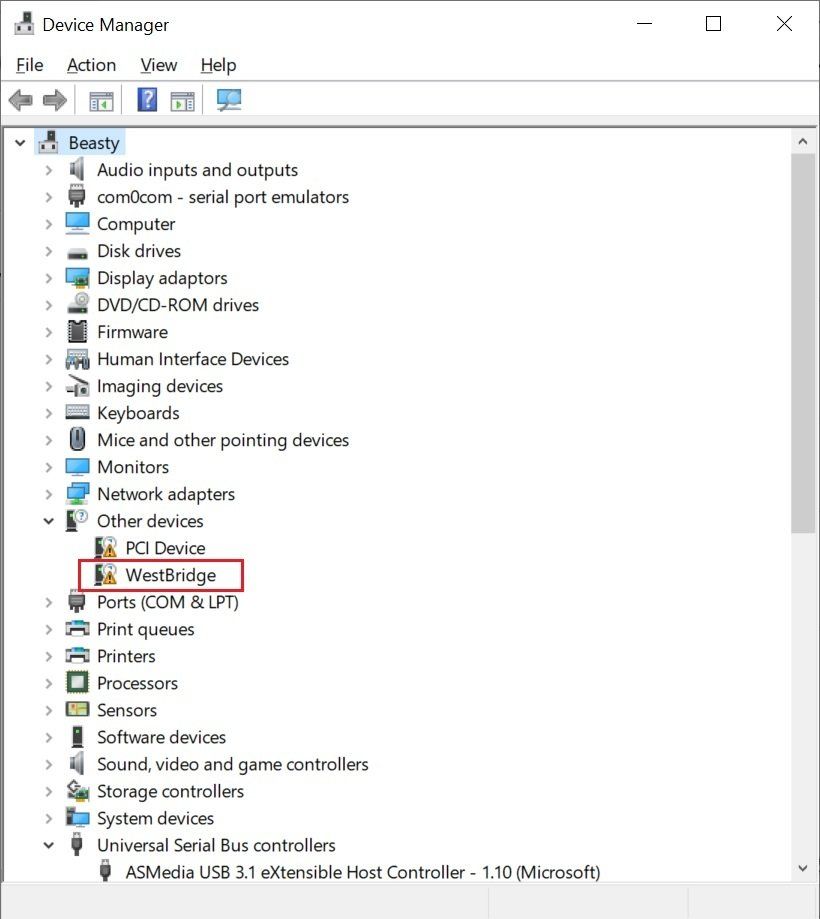
- Right-click on WestBridge
- Select Update driver
- Select Browse my computer for driver software
- Select the folder with the drivers which correspond to your operating system.
Download & Install HDSDR & ExtIO
Warning
We are using HDSDR as an example here. If you prefer other clients, please reference RX-888 Software.
- Download HDSDR, either stable and beta version works. After installing HSDR, are in the folder C:\Program Files (X86)\HDSDR.
- Download SDDC_EXTIO.ZIP from github here: ExtIO. Unzip it and put all files into HDSDR installation folder. If you have problem to access github, you can download it here
- Start HDSDR