Before You Power On
Before You Power On
Tips
If you encounter boot problems, please follow the guide in Common Troubleshooting
Required Components
Before you can use the Web-888 SDR, you'll need to prepare the following components:
- Suitable antenna to receive signals - refer to the Antenna Selection Guide to choose the right antenna for your needs
- A 5V USB power supply with at least 2A current capacity
- TF (microSD) card with a minimum capacity of 200MB
- TF card reader for writing the system image to the card
- A network cable to connect the Web-888 to your network (a shielded Cat 5e or better cable is recommended to reduce interference)
- Optional: A USB Wi-Fi dongle for wireless networking, a USB UART dongle for CAT control, or a USB hub if you plan to use both
Recommended Components
The following components are highly recommended but not required:
- An active GPS antenna for precise time acquisition and frequency calibration
- If you're in a lightning-prone area, consider using an 800J surge protector to protect the board from power surges
TF Card Requirements
Warning
There is a wide variety of TF cards available on the market. Please check the following requirements carefully.
The Web-888 supports booting from standard SD or SDHC cards formatted as FAT32 or FAT16, with a maximum capacity of 32GB.
Supported cards will have one of the following logos, have a size less than 32GB, and a speed not faster than 100MB/s:


Cards with the following logo are not supported (these are SDXC cards). Do not purchase these:

Preparing the TF Card
Go to the Downloads Page to download the latest Web-888 SDR system distribution.
Depending on your operating system, there are different methods for writing images to the TF card.
In the following tutorial, the image file is named web-888-alpine.3.20-20240801.zip.
- Format the TF card as FAT32. The method for formatting depends on your operating system.
- Unzip the file
web-888-alpine.3.20-20240801.zipto the TF card. The root folder of the TF card should contain at least the following files. Make sure you don't create an additional folder in the root directory.
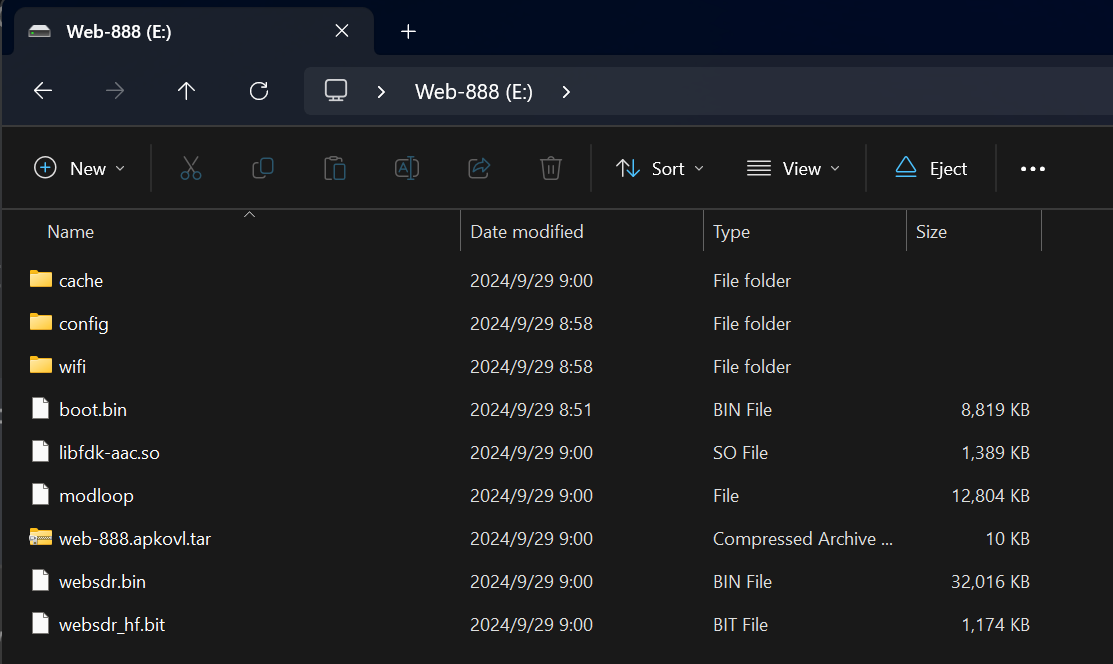
Tips
The config folder contains all your settings. You can back up this folder before updating, then copy it back to the TF card after the update to retain all your configurations.