Status Tab
Status Tab
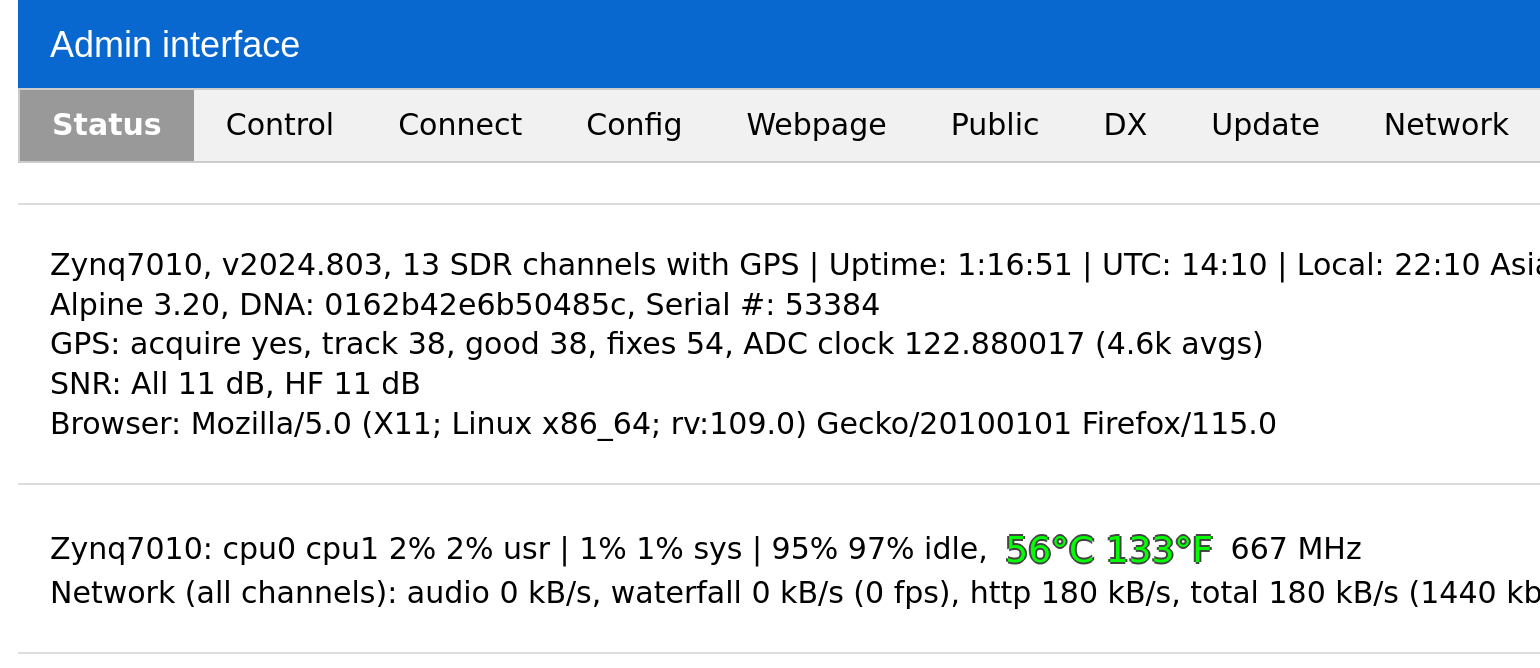
Basic Status
The page shows the basic information regarding Web-888 status. It contains the information like uptime, OS version, DNA (the device unique id), serial number, temperature, etc.
User List
This lists all the users including skimmer connection if you configured. The Kick button can be used to close all active user connections (i.e. kick everyone off the SDR). This is useful when there are users who have been logged in for a very long period of time.
Check Serial Number
If there is a problem with the device during use and you need to contact the support service, please provide the unique serial number assigned to the Web-888 SDR at the time of sale.
The serial number can be obtained in the administration page.
Switch the tab to Status and locate the four digits in the line of OS, which is the serial number of the Web-888 SDR device.