Wi-Fi
Wi-Fi
To use a Wi-Fi network, you need to plug a Wi-Fi dongle into the USB port of the device. We've pre-installed Linux firmware packages to support a wide range of Wi-Fi chips. The full list is in the supported chipset section.
So far, we've confirmed the following Wi-Fi dongles are tested and working:
| USB ID | Driver |
|---|---|
| 7392:b811 | rtl8188eu |
| 0bda:8179 | rtl8188eu |
| 0e8d:7610 | mt76x0u |
The dongle can have a native Type-C interface or use an adapter as shown in the following image:
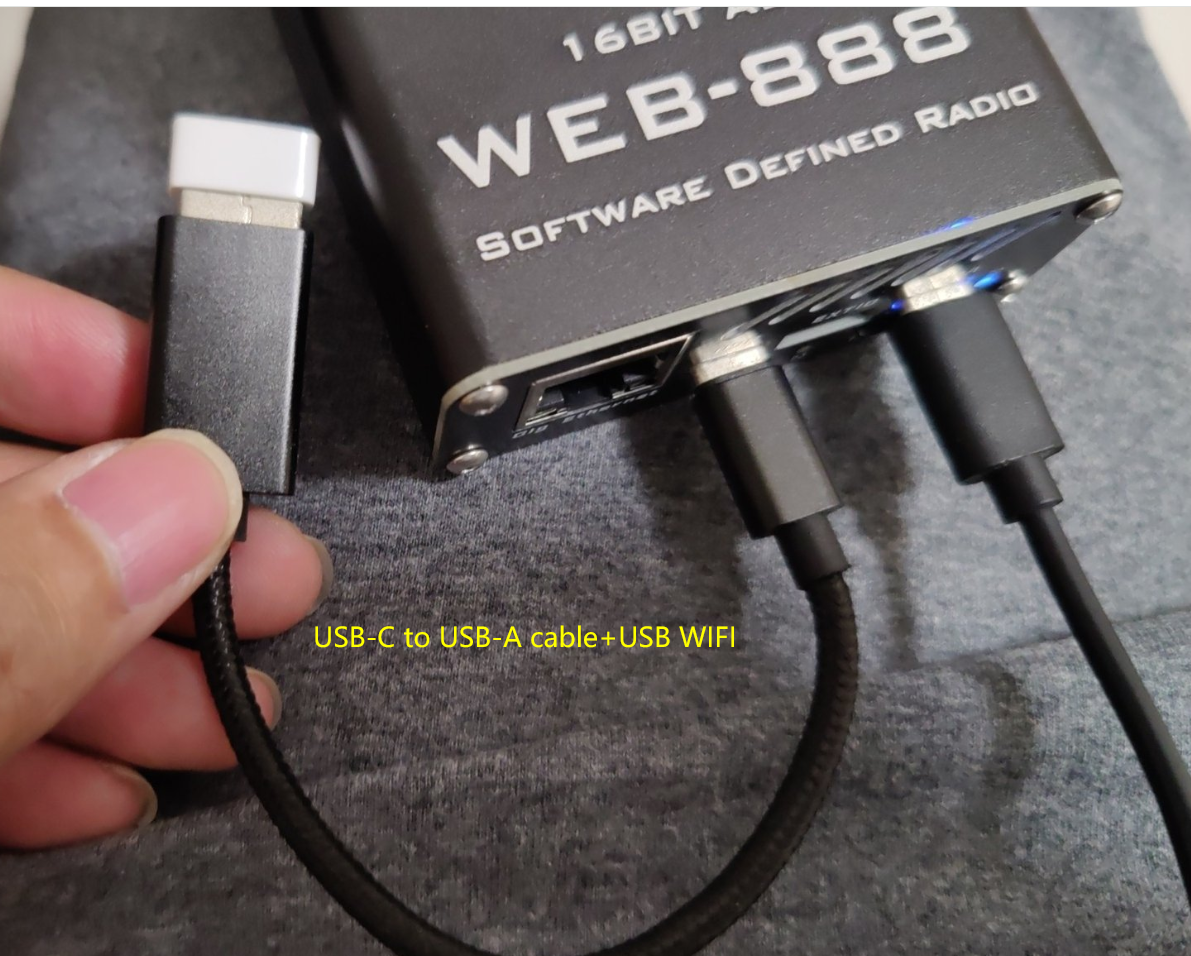
Tips
The commands in this document can be executed in the Console Tab or in an SSH session.
Verify USB Dongle is Working
Plug in your Wi-Fi dongle and use the ip command to check if there is a new network device:
ip link
You should find wlan0 in the output.
web-888:~# ip link
1: lo: <LOOPBACK,UP,LOWER_UP> mtu 65536 qdisc noqueue state UNKNOWN qlen 1000
link/loopback 00:00:00:00:00:00 brd 00:00:00:00:00:00
2: sit0@NONE: <NOARP> mtu 1480 qdisc noop state DOWN qlen 1000
link/sit 0.0.0.0 brd 0.0.0.0
3: eth0: <BROADCAST,MULTICAST,UP,LOWER_UP> mtu 1500 qdisc pfifo_fast state UP qlen 1000
link/ether 66:4f:19:a8:c0:41 brd ff:ff:ff:ff:ff:ff
4: wlan0: <NO-CARRIER,BROADCAST,MULTICAST,UP> mtu 1500 qdisc mq state DOWN qlen 1000
link/ether 20:0d:b0:1f:64:7c brd ff:ff:ff:ff:ff:ffIf you cannot find wlan0, please try to use lsusb to verify the dongle is recognized.
web-888:~# lsusb
Bus 001 Device 001: ID 1d6b:0002
Bus 001 Device 002: ID 0bda:8179The first line is the USB hub. The second line is the USB dongle device. It varies with different Wi-Fi dongles.
If you can find your device listed but don't see wlan0, please check your dmesg to find out if there is an error related to Wi-Fi or USB. If not, most likely your chip is not supported.
Connect to a Wi-Fi Network
Connect to an existing Wi-Fi network. The command has two parameters. The first one is the Wi-Fi SSID name, which is mandatory. The second one is the password, which can be omitted if the network is open and requires no password.
/root/wifi/client.sh SSID PASSWORDUse the ip command to check if there is an IP address for the wlan0 adapter:
ip addrIf everything works fine, store the change to the TF card:
lbu commit -d
Set Up a Wi-Fi Hotspot
Warning
Some cheap USB dongles may not support AP mode.
Switch to Wi-Fi hotspot mode:
/root/wifi/hotspot.shIf everything works fine, store the change to the TF card:
lbu commit -dScan for the WEB-888 Wi-Fi hotspot in a few minutes.
Supported Chipsets for Wi-Fi Dongles
The list is based on the firmware and drivers included in the firmware image. We haven't tested all of them, but in theory, they should work.
| Driver | Manufacturer | cfg80211 | AP | IBSS | mesh | monitor | PHY modes |
|---|---|---|---|---|---|---|---|
| ar5523 | Atheros | yes | no | no | no | yes | A(2)/B/G |
| at76c50x-usb | Atmel | yes | no | no | no | no | B |
| ath6kl | Atheros | yes | no | yes | no | no | A/B/G/N |
| ath9k_htc | Atheros | yes | yes | yes | yes | yes | B/G/N |
| brcmfmac | Broadcom | yes | yes | yes | no | no | A(1)/B/G/N/AC |
| carl9170 | ZyDAS/Atheros | yes | yes | yes | yes | yes | A(1)/B/G/N |
| libertas_tf | Marvell | yes | yes | no | yes | ? | B/G |
| mt7601u | Mediatek | yes | ? | ? | ? | ? | B/G/N/ |
| p54usb | Intersil/Conexant | yes | yes | yes | yes | yes | A(1)/B/G |
| prism2_usb | Intersil/Conexant | yes | ? | ? | ? | ? | B |
| r8192u_usb | Realtek | no | ? | ? | ? | ? | B/G/N |
| r8712u | Realtek | no | ? | ? | ? | ? | B/G/N |
| rt73usb | Ralink | yes | yes | yes | no | yes | A(1)/B/G |
| rt2500usb | Ralink | yes | yes | yes | no | yes | A(1)/B/G |
| rt2800usb | Ralink | yes | yes | yes | yes(5) | yes | A(1)/B/G/N |
| rtl8xxxu | Realtek | yes | ? | ? | ? | ? | A(1)/B/G/N |
| rtl8187 | Realtek | yes | no | yes | no | yes | B/G |
| rtl8188eu | Realtek | yes | yes | yes | no | yes | B/G |
| rtl8192cu | Realtek | yes | yes | ? | ? | yes | B/G/N |
| r8723au | Realtek | yes | ? | ? | ? | ? | B/G/N |
| vt6656 | VIA | yes | yes | yes | no | no | A/B/G |
| winbond | Winbond | yes | ? | ? | ? | ? | B |
| zd1201 | ZyDAS/Atheros | no | ? | ? | ? | ? | B |
| zd1211rw | ZyDAS/Atheros | yes | yes | yes | yes | yes | A(2)/B/G |